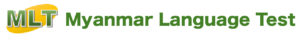Flow of the day
| 1 | Log in with ZOOM (Web Conference App) during reception hours |
| 2 | Turn on the camera and verify your identity |
| 3 | Briefing |
| 4 | Send a link of test by email |
| 5 | Start to answer test question (By Google from) |
| 6 | Submit the answer form after the end |
| 7 | After confirming sending the answer form, leave ZOOM |
Necessary items to take the online test
* Those who cannot prepare below must not take the test, so please check before registration.
The operation on the test day will be conducted while using ZOOM application. Please download it and check the basic function in advance. Please understand beforehand that if you cannot use ZOOM, you will not be able to take the test.
https://zoom.us/
〇 Login
We will send you the link, room number, and password for the test day by email in advance.
〇 Changing the name
On the test day, please change your name to the confirmation number provided by MLT. You can change it into a confirmation number when entering the room on ZOOM.
〇 Turn on the camera
On the test day, you need to keep turning the camera on to verify your identity and prevent cheating.
– Please not set the virtual background.
– Please use a computer with a camera.
〇 Chat
If you have any questions or concerns, please use a chat function.
〇 Reaction button
If you would like to ask a question verbally, click the “Reaction button”. Management side removes the mute.
〇 End of full screen display
On the test day, we will use a screen sharing function in order to explain. It will be shared in full screen automatically on your display, so please switch the screen yourself to take the test.
〇 Mute setting
On the test day, the management side will set the mute for all test takers. If you have any questions, please let us know in the chat.
On the test day, we will send the link of test questions to the registered email. Please be ready to check your email while opening the ZOOM application.
We will use Google Form to answer the test. Please check the Google form application from the sample problem below in advance. *
→Sample questions
The test will be taken on your computer. Please prepare in advance. Also, please check the following functions in advance.
Camera settings
*・Please avoid iPad or tablet while the test since a camera function in ZOOM will be not allowed when another application is used.
– Please prepare a personal computer with a camera or an external camera.
– Volume setting * Please check the sample test.
When taking the listening part, please adjust the volume on your computer.
– Zoom in and zoom out screen * Please check with a sample test.
If the questions are too small or too large to look, please adjust by setting of zoom in or out on your computer.
On the test day, you need to keep connecting with ZOOM, receive email, open the test questions with picture and send the answers from online. Please prepare a good internet environment in advance.
・ Please note that even if the test takers cannot take the test due to a problem with the above items on the test day, we will not be able to provide refunds.
・ Test takers must keep turning on the camera during the test. Please note that your face will be shared with other test takers.